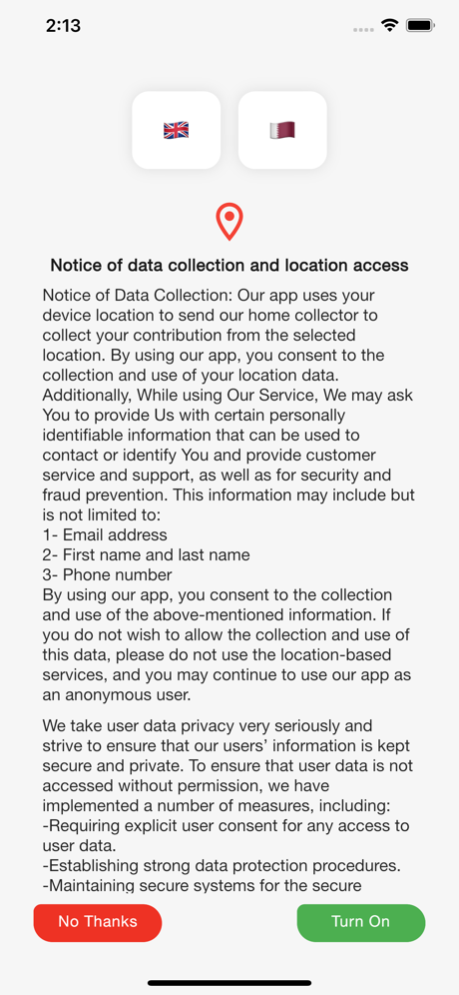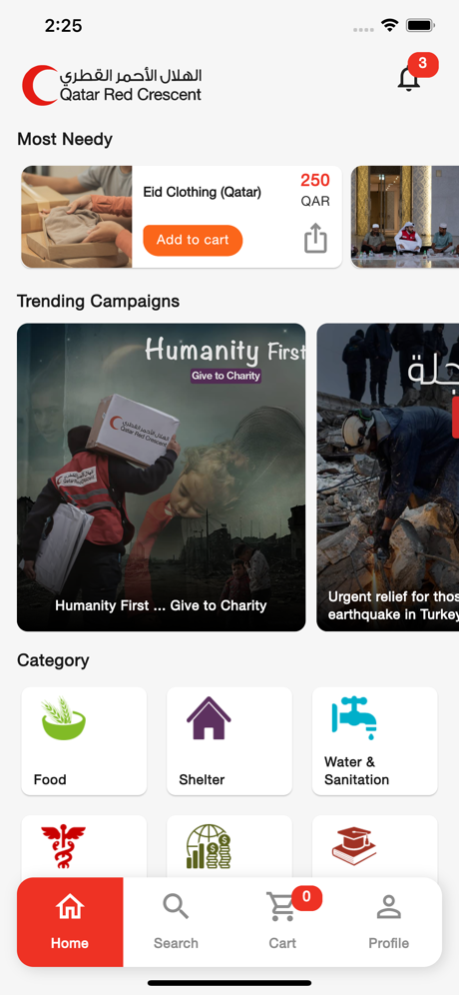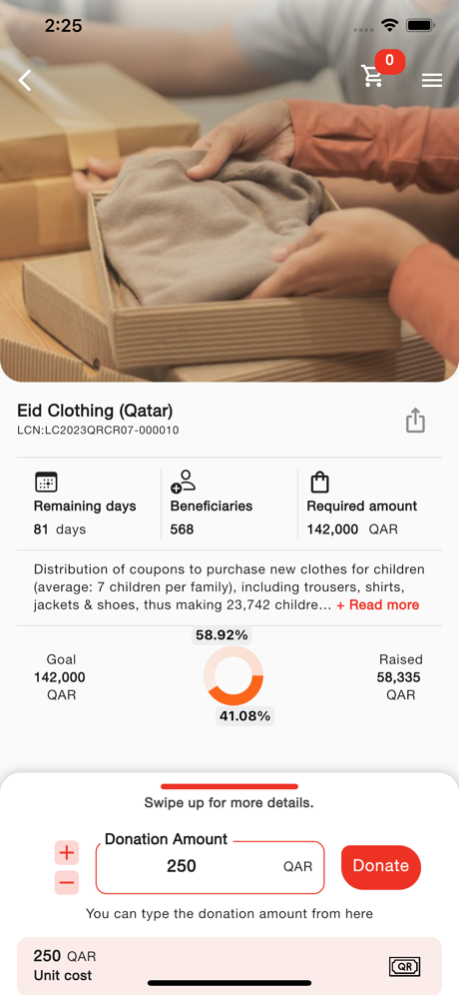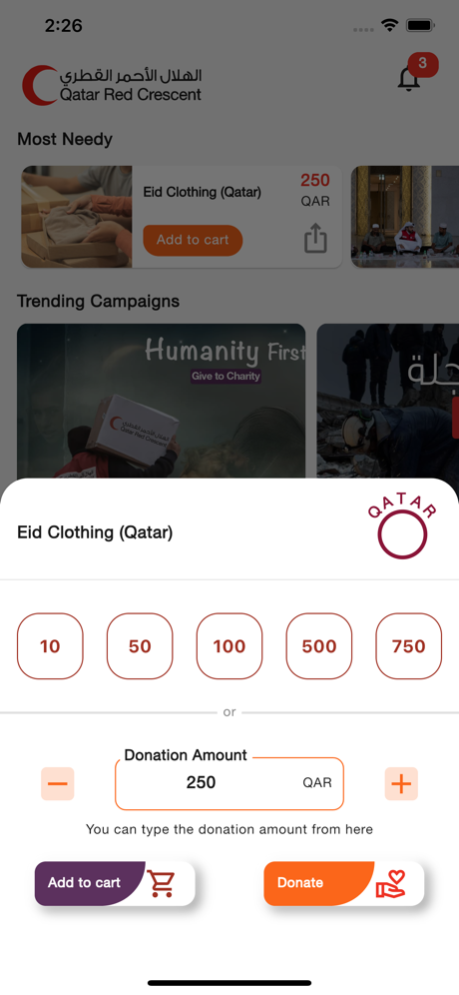QRCS 5.0.8
Continue to app
Free Version
Publisher Description
Saving Lives and Preserving Dignity
Established in 1978 as the first Qatari humanitarian charitable organization, Qatar Red Crescent Society (QRCS) works to help and empower vulnerable individuals and communities without partiality or discrimination. Throughout its long history, QRCS has been serving as an auxiliary to the State of Qatar in its humanitarian efforts, working towards its central mission of improving the lives of vulnerable people by mobilizing the power of humanity inside and outside of Qatar.
نفوس آمنة.. وكرامة مصونة
تأسس الهلال الأحمر القطري عام 1978 كأول منظمة خيرية تطوعية في قطر بهدف مساعدة وتمكين الأفراد والمجتمعات الضعيفة دون تحيز أو تمييز، وظل الهلال على مدار أكثر من 4 عقود يمارس دوره المساند لدولة قطر في جهودها الإنسانية، واضعا نصب عينيه رسالة أساسية وهي تحسين حياة الضعفاء بتفعيل طاقات الإنسانية داخل قطر وخارجها.
Jan 30, 2024
Version 5.0.8
Bug fixes and performance improvements.
About QRCS
QRCS is a free app for iOS published in the Office Suites & Tools list of apps, part of Business.
The company that develops QRCS is Qatar Red Crescent Society. The latest version released by its developer is 5.0.8.
To install QRCS on your iOS device, just click the green Continue To App button above to start the installation process. The app is listed on our website since 2024-01-30 and was downloaded 2 times. We have already checked if the download link is safe, however for your own protection we recommend that you scan the downloaded app with your antivirus. Your antivirus may detect the QRCS as malware if the download link is broken.
How to install QRCS on your iOS device:
- Click on the Continue To App button on our website. This will redirect you to the App Store.
- Once the QRCS is shown in the iTunes listing of your iOS device, you can start its download and installation. Tap on the GET button to the right of the app to start downloading it.
- If you are not logged-in the iOS appstore app, you'll be prompted for your your Apple ID and/or password.
- After QRCS is downloaded, you'll see an INSTALL button to the right. Tap on it to start the actual installation of the iOS app.
- Once installation is finished you can tap on the OPEN button to start it. Its icon will also be added to your device home screen.